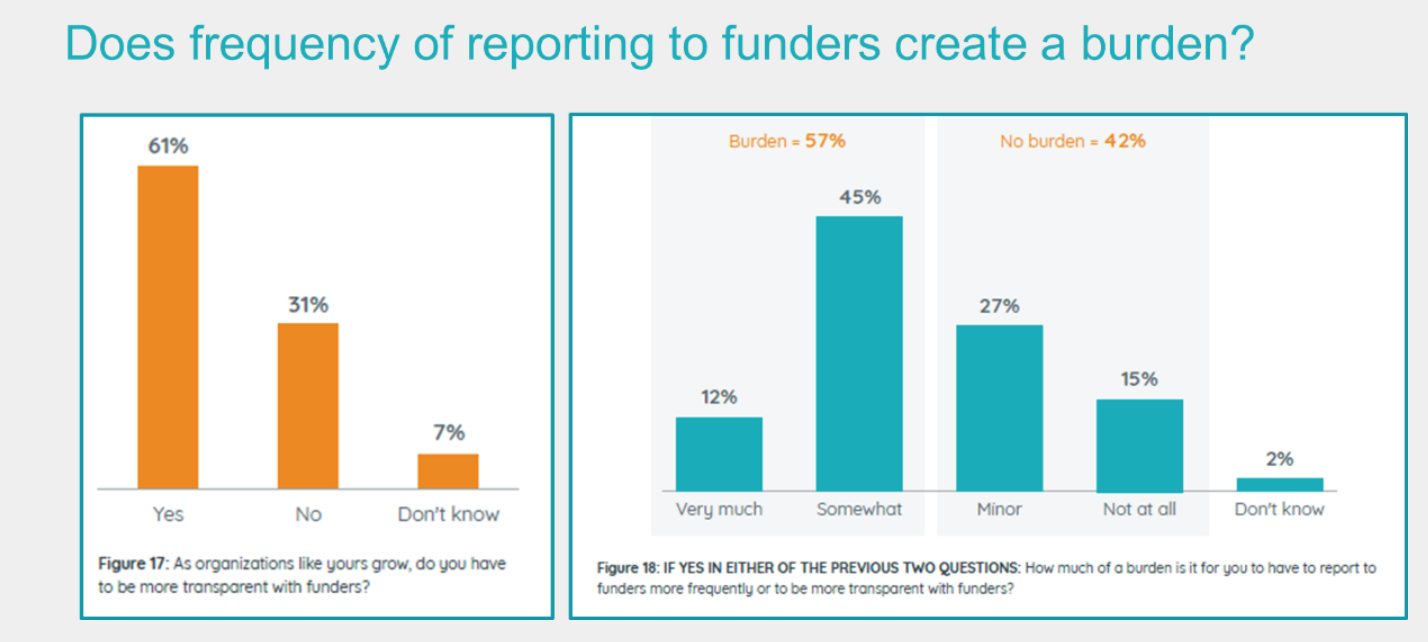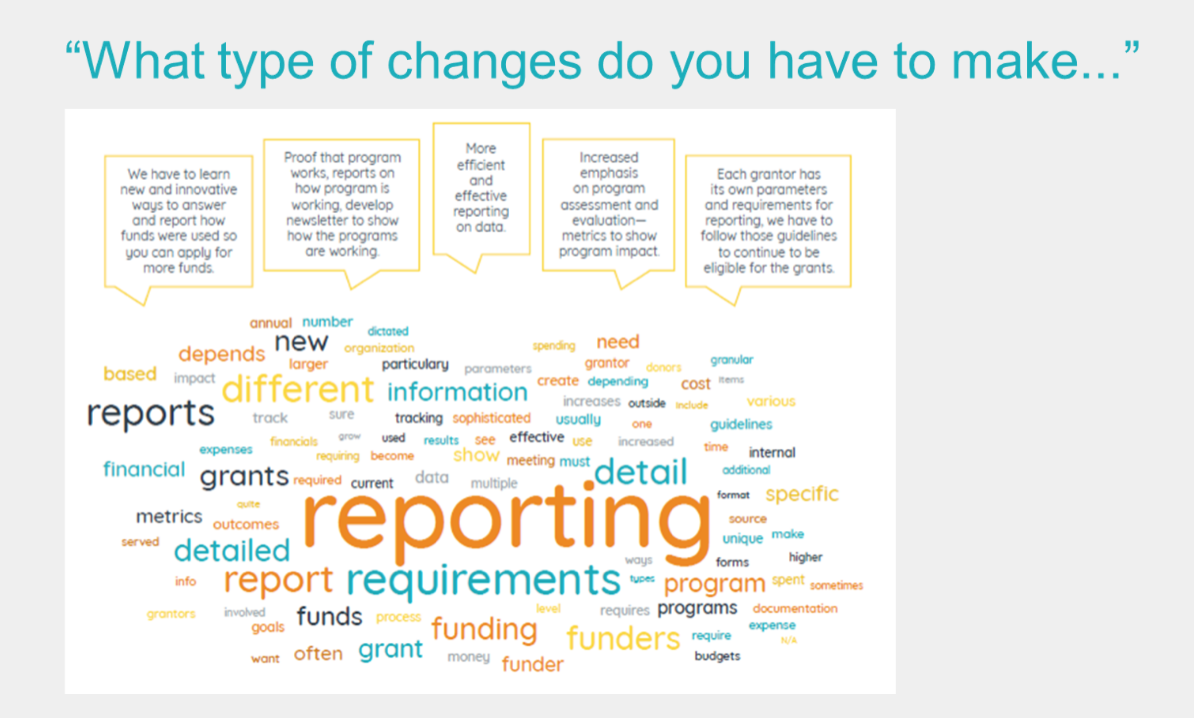Improving purchasing & accounts payable for everyone
For most people outside finance, purchasing (especially if there is a formal order process in place) and invoice approvals are, at best, a necessary evil. The more bureaucratic the process, the more it is disliked.
As for finance, they are trapped between a rock and a hard place; running their monthly marathon of capturing and processing all orders and invoices to deliver timely month-end reporting, statutory returns and supplier payments (all whilst constantly fielding calls from both staff and suppliers on the status of everything).
There is also the challenge of maintaining financial control over what is being bought and correctly accounting for it. This also needs to be balanced against the level of bureaucracy required to achieve it, ultimately to satisfy the auditors and protect against fraud. The more robust the processes, however, the more time-consuming the bureaucracy.
But at the end of the day, almost every accounts payable department functions successfully within their defined parameters of what “success” is.
So how do you improve the purchasing and accounts payable process?
Let’s start by redefining what purchasing and accounts payable “success” could, and arguably should, look like:
1. Make life much easier for everyone outside finance
- Ensure purchases are so simple and convenient that everyone involved welcomes the change
- Make it incredibly easy for everyone to get “best value” on their purchases
- Allow them to track the progress of an order from creation to approval
- Enable a straightforward invoice review and approval process
- Undertake all of the above from any device
- And – as a result – save a huge amount of time so that everyone can focus on what matters to them
2. Make life much easier for finance
- Ensure every purchase has the appropriate level of approval before it is sent to the supplier
- Have everyone using the preferred suppliers every time
- Automate common GL coding wherever possible, and make it very simple and fast when human intervention is required
- Never touch an invoice, (they just arrive automatically)
- Take comfort in the fact that every invoice is automatically checked against the order value to highlight exceptions
- Identify every duplicate invoice and stop duplicate payments
- Route every invoice through the correct approval process every time
- Answer every query from suppliers in moments, because you can see the status of every order and every invoice, including queries, wherever you may be
- Stop most of the staff queries, because they can see the same information on their suppliers and answer the question themselves
- Remove the time to post the invoice to your accounting software and the time to file it
- Take comfort in a comprehensive and complete audit trail of every step for every invoice
So how can you achieve this and improve the purchasing and accounts payable process?
The answer may surprise you – as almost all of us are already doing it – because it is so convenient.
Just buy everything online.
You enable your staff to buy everything they need from Amazon Business (and other online supplier websites) by implementing purchase order automation and accounts payable automation.
To head off the usual immediate responses of “too hard, too much time, too expensive, other more important priorities, no need to change” and so forth, here are some facts:
- with the right purchase order automation and AP solution, most businesses can be live in just a day or two,
- it costs less per month than it costs for around four hours work from a junior member of staff,
- once up and running, it is simple and easy to use for everyone involved
- the productivity gains will enable staff to do what they do much faster, enabling them to focus on important priorities sooner
In terms of Amazon Business pricing, it is an extremely competitive marketplace with thousands of vendors fighting for your business, all of whom are measured on the quality of their products, services and value for money. Most businesses will save at least 10% overall on their spend, even if a few things may be a little more than elsewhere. This usually means there is more money in your bank account after automation because the savings more than cover the costs.
All that is left is your other suppliers and that can be fully automated, too.
Purchasing and accounts payable automation – including online buying
In today’s uncertain world, every business needs to take control over spend before it happens, reduce costs by paying less on what they must buy and increase productivity to achieve more with less. Cashflow is King.
Can you think of a faster, better, lower cost and more effective way to achieve these key objectives and improve your purchasing and accounts payable process?

Neil Robertson
Neil has a 39-year track record of building successful direct and channel global software businesses predominately in the financial software market place. Neil Robertson is Executive Chairman of Compleat Software. A 39-year veteran of the financial software marketplace, Neil has a long track record of building disruptive start-ups into successful businesses, including his time as CEO EMEA of Great Plains where he built the business outside of the USA from 1995 – 2001. Compleat is no exception and perhaps the most disruptive of them all.
To find out more about 1st Choice Workflow for MIP Fund Accounting, email info@1stchoiceadvisors.com.